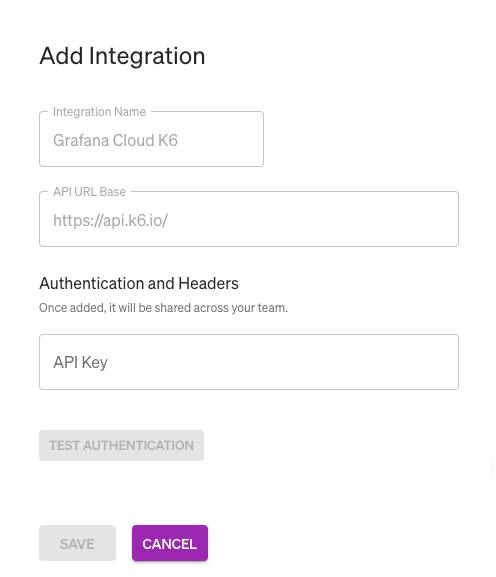Grafana Cloud k6
Supported platforms:
N/A
For Grafana Cloud k6, Gremlin automatically sets the base URL. All you need to do is add the API Key header to be used against the Grafana Cloud k6 API. You can copy or create this value in the Grafana Cloud k6 web app. See Cloud Integrations Token in the Grafana Cloud k6 documentation for details.
Adding a Grafana Cloud k6 integration
To add the Grafana Cloud k6 integration for a team:
Editing a custom integration
When you edit a team integration, any headers are shown as obfuscated values for security reasons. If you change the value, you will need to update, test, and save the header.