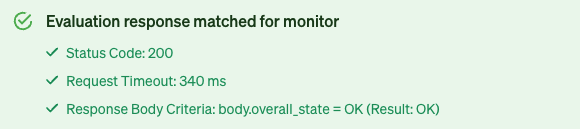New Relic Health Check
Supported platforms:
N/A
With New Relic, you can reference any previous or current incident, alert violation, or application ID relevant to your service. See Application and reporting health status in the New Relic documentation for more information.
To add a New Relic Health Check:
- Open the Health Checks page in the Gremlin web app, click + Health Check, then select New Relic from the Integrations drop-down.
- If New Relic is already authenticated, skip the following steps. Otherwise:
- In the New Relic web app, copy or create an API key.
- In the Gremlin web app, paste your New Relic API key into the API Key text box.
- Click Authenticate Observability Tool. To validate the endpoint with the added header, Gremlin calls the following API: <span class="code-class-custom">https://api.newrelic.com/v2/applications.json</span>
- If the authentication passes, click Save Authentication, then click Next.
- In the New Relic web app, get the URL of the incident, alert violation, or application ID that you want to use.
- Back in the Gremlin web app, paste the URL into the New Relic API URL.
- Click Test Health Check. Gremlin will send a test request to New Relic and analyze the response.
- Click Create Health Check.