How to keep track of what’s running in your Gremlin team
Watch Now
Thank you for registering! Click here to watch the recording.
Reliability testing is ongoing, and tracking that work can be difficult in large organizations. According to our own product metrics, teams run an average of 200 to 500 tests each day! With so much happening, it’s hard to keep track of everything going on—unless you use Gremlin.
In this Office Hours session, you’ll learn how to track your reliability work using Gremlin’s “Now Running,” “What Ran,” and “What’s Scheduled” screens. You’ll learn what data each screen provides, how to access them, and how to use them to manage ongoing testing activities.
During this webinar, you’ll learn:
- How to use Gremlin’s “Now Running,” “What Ran,” and “What’s Scheduled” screens
- How to manage and keep track of your team’s ongoing reliability work
- How to take insights from each screen and apply them to your own day-to-day work
Proactively improve reliability
Explore our tutorials to learn about the technologies and processes that help you manage reliability to a higher standard
Avoid downtime. Use Gremlin to turn failure into resilience.
Gremlin empowers you to proactively root out failure before it causes downtime. See how you can harness chaos to build resilient systems by requesting a demo of Gremlin.
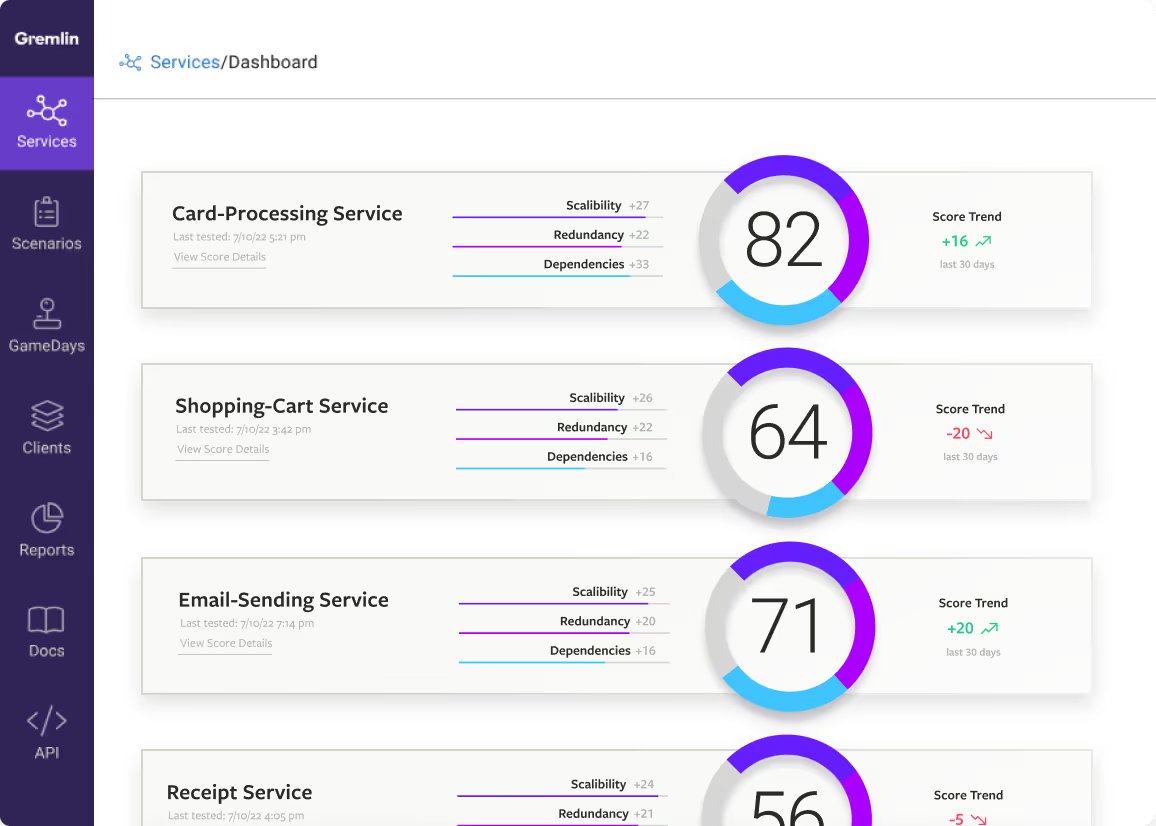
.svg)




